Attached is a Rhino file that helps with learning the basic commands for Rhino.
You go through the exercise from left to right, top row to bottom row, completing the turquoise commands listed on the top of each row. Make sure you read what the command asks for you to do (i.e. for Trim it first asks for "cutting objects," and then "object to trim") and pay attention to the options for each command in order to get familiar with them.
The idea is to get the bottom of each row matching the top of each row. You use the black lines you are given, with the points for reference, and transform the given black lines to look like the above red lines according to the command listed. See attached images for more details.
The exercise serves to give a basic intro to common Rhino commands, and to get good at using OSnap / SmartTrack for making properly aligned 2D drawings.
Optional Practice Exercise:
Once you've gone through all the commands, you can apply them in a step by step drawing. Follow the steps in the slide show to make a surprise animal in the cloud of numbered points in the template Rhino file.
*Post all completed files in the "response" tab of this assignment.*
NuVu users Rhino5. The trial version will function fully for 90 days in trial mode.
Download Rhino
Enter your email in order to download the program.
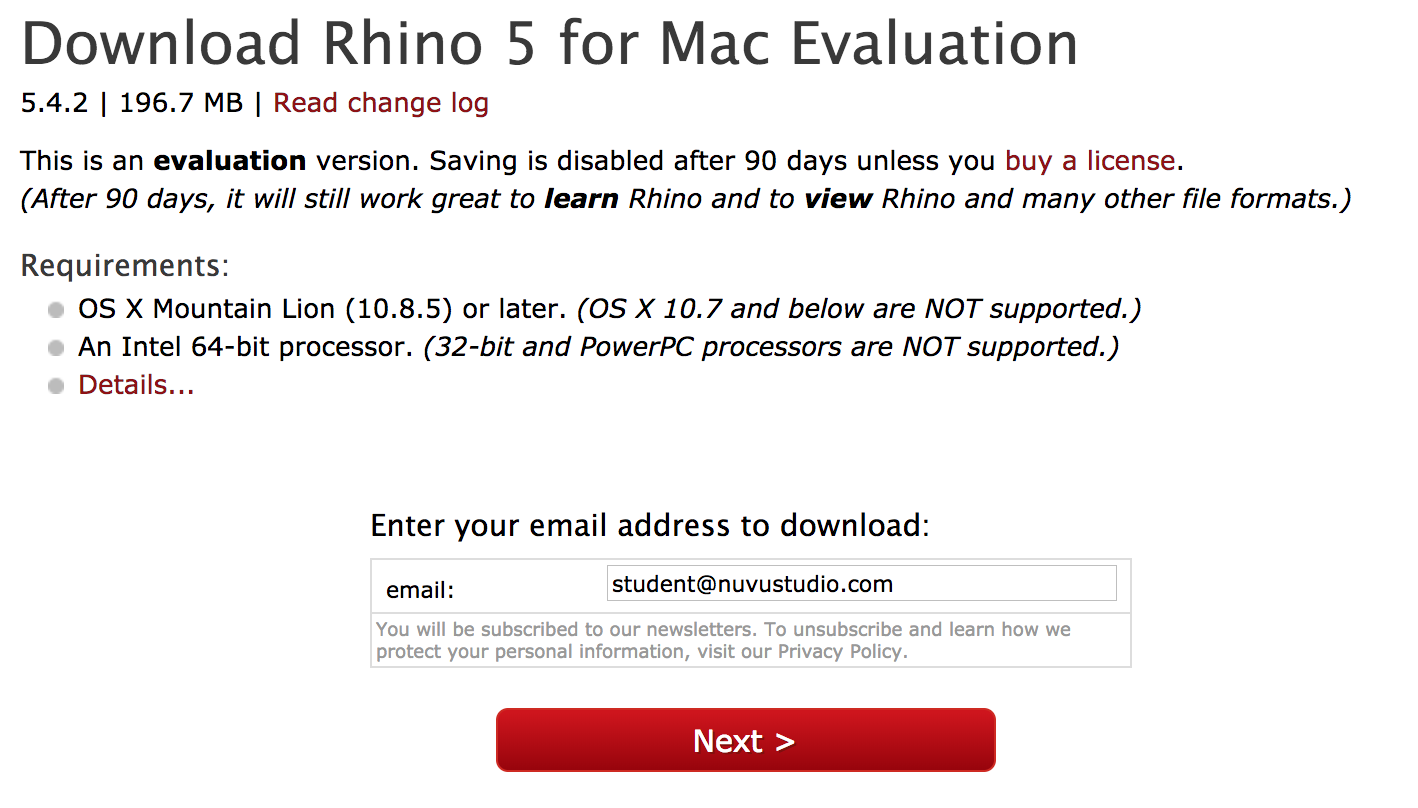
You will receive an email with license information.
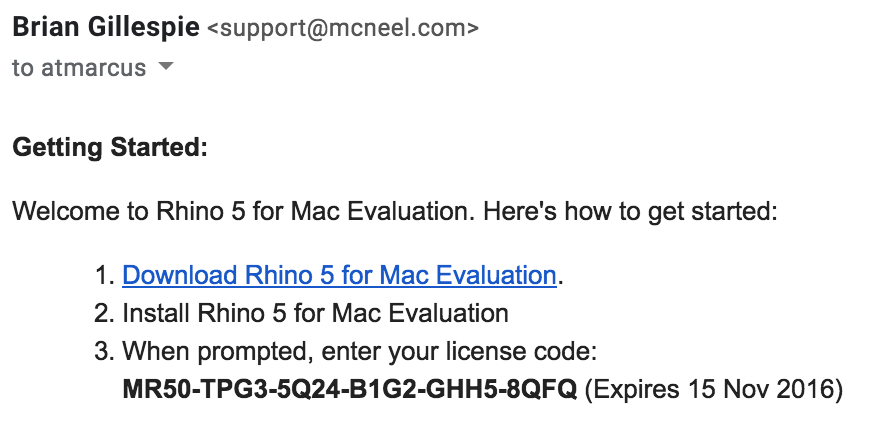
In Rhino, go to Preferences (or Options on a PC)
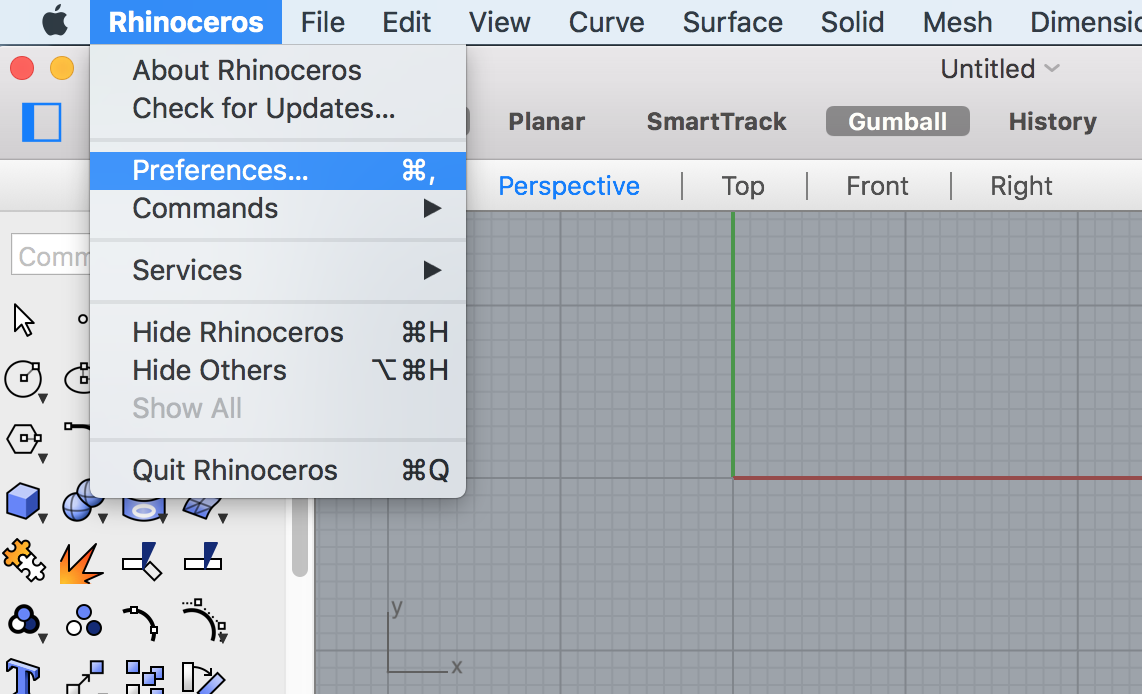
Select Licences
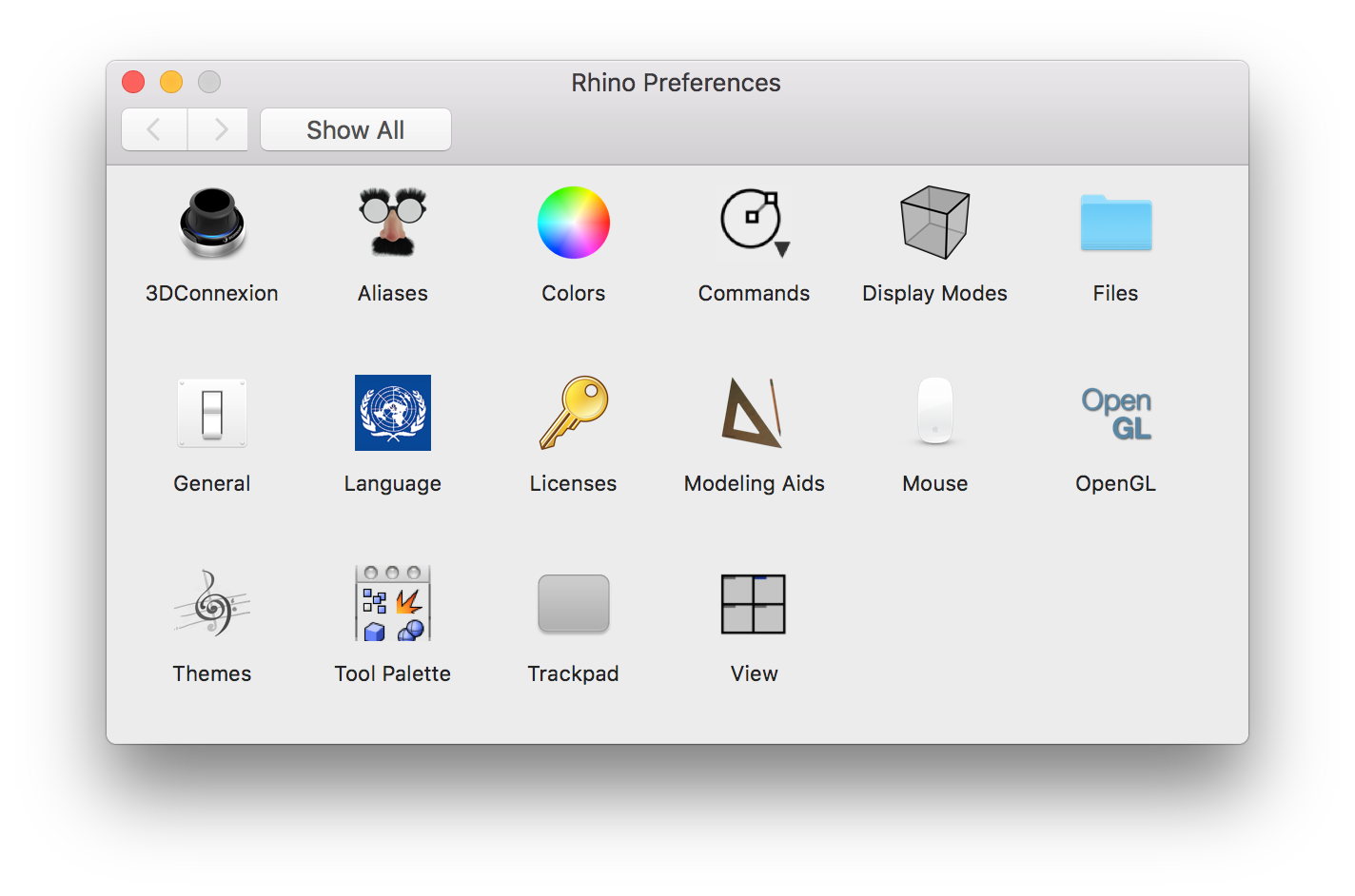
Copy and paste the information provided to you in the email
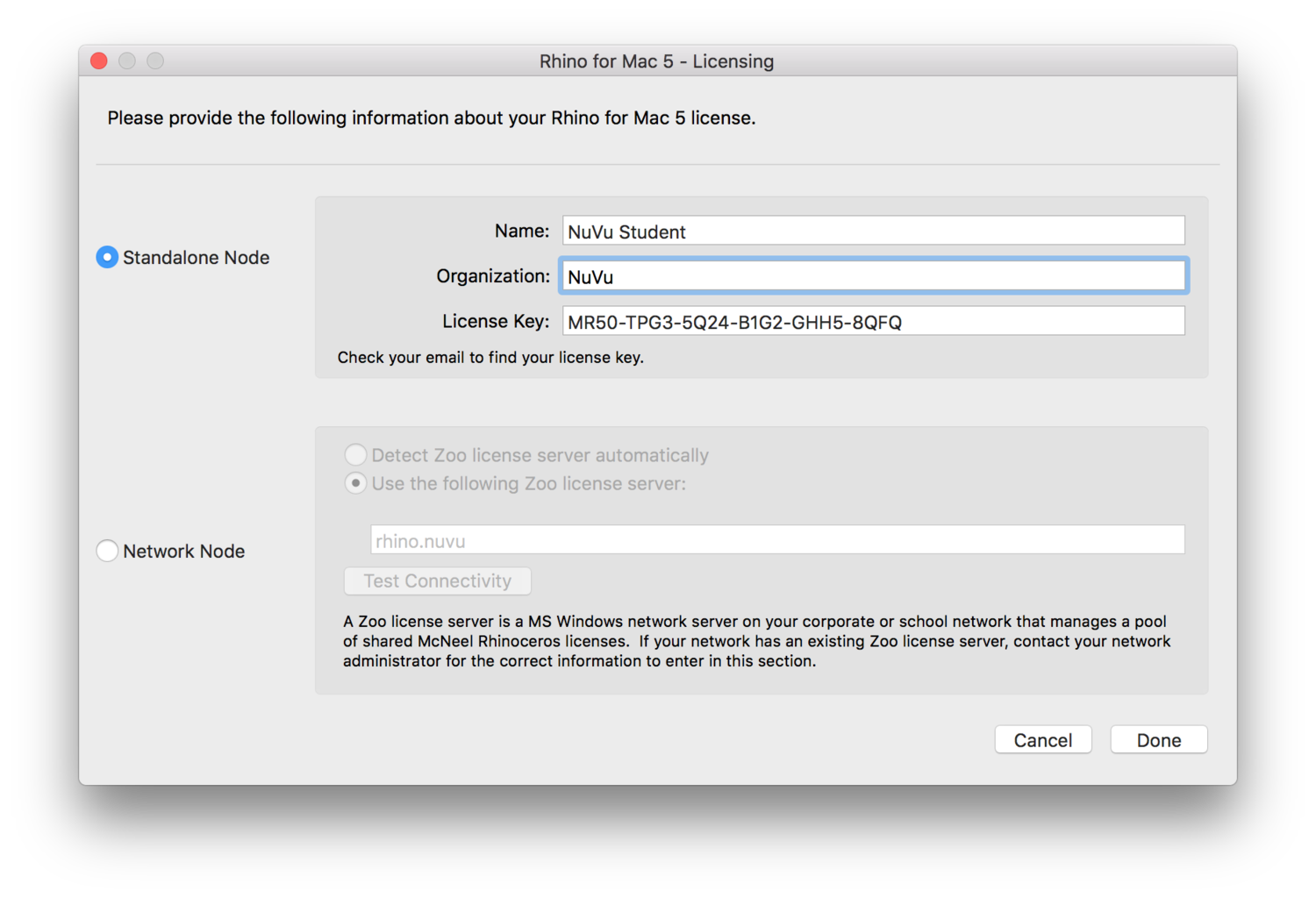
Click Done. You are good to go for 90 days!
If you have used the NuVu Platform before AND you remember your password, then skip to STEP 4 and 5. If this is your first time using the Platform or if you have forgotten your password, then follow all of the steps below.
STEP 1: In the top-right corner, click the word "login."
STEP 2: When the black menu appears, click "reset password," and enter your school email address, and then click "Send Password Reset Link."
STEP 3: Check your school email account for an email from NuVu. Be sure to check your junk email folder as well if you don't see the email in your inbox. Follow the instructions in the email to reset your password.
STEP 4: You should now see your name in the top right corner. Success! (your screen will look slightly different than mine). Under "Studios" click on our current studio, "Cyborg Enhancements". You can also find this studio by clicking on your name in the top right corner.
STEP 5: You are now on the landing page for our studio for the rest of the term! To let me know that you have succeeded in making it this far, make a celebratory comment under the post "comment here!" This post will only appear if you have logged in successfully.
The Mindfulness Eating Kit is an assortment of dishware that incorporates meditation into the dining experience as a way to reduce stress, increase focus, and help lessen anxiety or stress-induced eating. It does this by using a series of objects that integrate colors, sounds, and textures, allowing people to unwind while eating.
The Mindfulness Eating Kit is the solution to stress and emotional eating. People that resort to eating as a way to reduce stress often don’t achieve their intended goal. Instead, they end up feeling worse than before. By incorporating various meditation tools, this kit allows people to eat and meditate at the same time, which will, in turn, reduce their stress. This kit is primarily for teens and adults that endure stress daily. It is also intended for those who have anxiety or are constantly in stress-inducing environments and situations. This could include school or work. The kit is designed like a standard lunch box. In the lunch box, however, there is a compartment for a sandwich, and on top of the sandwich are four tools that tackle four vital parts of meditation: breath, visual focus, mantras, and soothing sounds. The sandwich is cut into quarters, and each quarter is eaten sequentially after using the tools to complete parts of the mindfulness process. Once completing the four steps, the user should feel more relaxed, allowing their mind to be more clear and ready to tackle the rest of the day. This process is meant to become a daily routine that is integrated into one's lifestyle, to continuously implement mindfulness. It directly incorporates meditation into eating which is much more effective at reducing stress and improving focus than the alternative solution, using food alone.
Over the last number of decades, the amount of furniture in landfills has increased dramatically along with the demand for fast furniture. While inexpensive and quick to produce, these cardboard and plywood furniture pieces often contain toxic chemicals and only last a short time before being thrown away and replaced. Growing furniture from mushrooms benefits the environment by absorbing carbon-dioxide during production, and reduces the need for furniture disposal once the product reaches end-of-life.
Mycelium is the main body of fungus, that when grown together with crop waste forms a water resistant, flame retardant, and fully biodegradable Styrofoam-like solid. Mycelium furniture is grown from this composite into simple modular shapes. Once grown, the pieces are attached using bamboo components. The modules can be disconnected and rearranged to form stools, benches, and chairs, adapting to fit environmentally-conscious furniture into different types of indoor spaces.
To report a bug or see release notes, visit the platform page.